Client-Side Storage
- Definition: Client-side storage is a mature technology that involves storing data directly in the user’s web browser.
- Evolution: Older methods were simple and limited (e.g., up to 100 KB). HTML5 introduced more modern and well-structured storage solutions.
- Variety: There are several different client-side storage techniques, each designed to solve specific problems.
Why Use Client-Side Storage?
Client-side storage is popular in modern web development for several key reasons:
- Performance Improvements: 🚀 Since the data is stored locally on the user’s machine, it can be accessed much faster than retrieving it from a remote server. This leads to quicker page loads and a more responsive user experience.
- Reduced Server Load: By storing data on the client, you decrease the amount of information the server needs to handle and transmit. This reduces the server’s workload and makes more efficient use of resources.
- Offline Capabilities: ✈️ It allows web applications to function even when the user loses their internet connection. The application can access locally stored data to provide an offline experience or a basic version of the website.
- Enhanced Security: 🔒 Client-side storage is sandboxed, meaning the data is typically accessible only to the website (domain) that created it. This prevents other websites from accessing the stored information, which is crucial for security.
What are Cookies?
- Cookies are very small pieces of data (up to 4 KB) stored in a user’s web browser.
- Their primary purpose is to create and maintain a “state” between the client (browser) and the server, because the underlying HTTP protocol is stateless (it doesn’t remember previous interactions).
- They were originally designed for server-side communication and are accessible by both the client and the server.
Key Characteristics
- Cookies store data as key-value pairs.
- The data stored must be a string.
- A crucial point is that cookies are sent to the server with every single HTTP request, so they should be used carefully to avoid unnecessary data transfer.
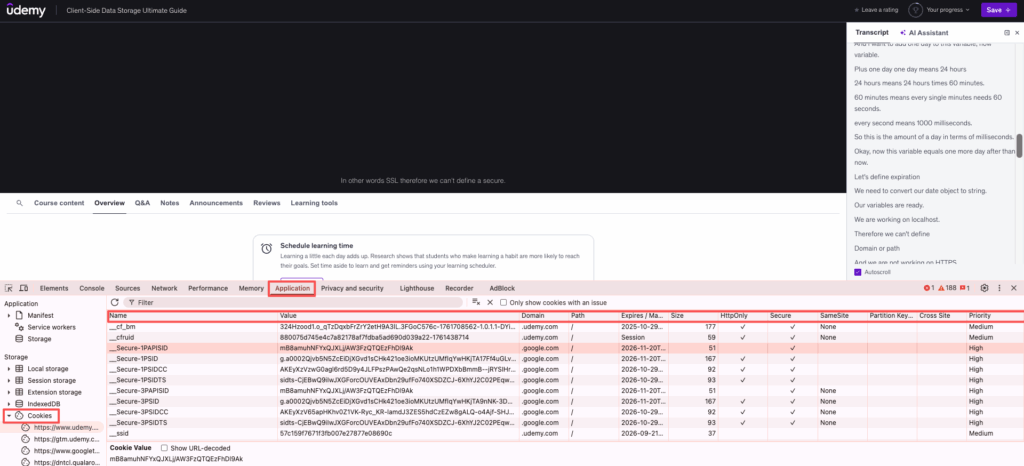
The 5 Properties of a Cookie String
A cookie is a single string composed of up to five properties:
- Key-Value: The actual name and value of the cookie (e.g.,
username=JohnDoe). This is the only mandatory part. - Expires: (Optional) Sets a specific date and time for the cookie to expire. If this is not set, the cookie becomes a “session cookie” and is deleted when the browser is closed.
- Path: (Optional) Defines the specific directory path on the website where the cookie is valid.
- Domain: (Optional) Specifies which domain or subdomains can access the cookie.
- Secure: (Optional) A flag that, when set, ensures the cookie is only sent over a secure HTTPS connection.
When to Use Cookies
- Use them when you need to manage state or share small amounts of data between the client and the server (e.g., for user login sessions, shopping carts).
- Do not use them if you only need to store data on the client-side and have no server-side needs, as sending the cookie with every request is inefficient for that purpose.
What is Web Storage? 🤔
- A Modern Way to Save Data: HTML5 Web Storage is a feature that lets websites store data directly in your web browser. It’s a more powerful and efficient alternative to the older method of using cookies.
- Client-Side Only: Unlike cookies, which are sent to the server with every request, this data stays only on your computer (the “client-side”). This makes websites faster because less information is being sent back and forth.
Key Features of Web Storage
- Larger Capacity: It can store much more data than cookies, typically up to 5MB compared to just 4KB for cookies.
- Key/Value Pairs: Data is stored in a simple format like a dictionary. For example, you might store
{'username': 'JohnDoe'}. - Easy to Use: It provides a straightforward way for developers to save, retrieve, and delete data without complex code.
Two Types of Web Storage ✌️
There are two kinds of web storage, and they differ in how long the data lasts.
localStorage(Persistent Storage) 💾- Think of this as a long-term memory for a website.
- The data saved here has no expiration date. It stays in the browser even after you close the window or shut down your computer.
- It’s only removed if you manually clear your browser’s cache or the website’s code deletes it.
sessionStorage(Temporary Storage) ⏳- Think of this as a short-term memory for a single browsing session.
- The data is stored only for as long as the browser tab is open.
- Once you close the tab or the browser window, all the data in
sessionStorageis automatically deleted.
What is Web SQL? 🗄️
- A Database in Your Browser: Web SQL is a technology that allows websites to create and manage a real database directly inside your web browser.
- Powered by SQLite: It uses SQLite, a popular and lightweight database engine, to handle the data storage in the background.
Key Features of Web SQL
- Stores Complex Data: Unlike
localStoragewhich stores simple key/value pairs, Web SQL uses tables with rows and columns. This makes it much more powerful and flexible for storing structured or complex information, similar to a traditional database. - Managed with SQL: To interact with the database (e.g., add, retrieve, or update data), you use SQL (Structured Query Language), which is the standard language for managing databases everywhere.
Important Considerations
- Browser Support: Web SQL is not supported by all browsers. It primarily works in Chrome, Safari, and Opera. Other browsers like Firefox and Edge do not support it.
- A More Powerful Tool: It provides a more advanced way to store data on the client-side compared to Web Storage or cookies, enabling more complex applications to run directly in the browser.
What is IndexedDB? 🗂️
- A Powerful Browser Database: IndexedDB is a large-scale, modern database built directly into your web browser. It is designed to store significant amounts of structured data, far more than cookies or
localStoragecan handle. - The Modern Standard: It is the successor to Web SQL, an earlier browser database technology that is no longer being developed. IndexedDB is the current recommended standard for powerful client-side storage.
Why Use IndexedDB?
- For Large and Complex Data: When simple key/value storage (like
localStorage) isn’t enough to manage large amounts of information efficiently, IndexedDB provides the necessary power. - Overkill for Simple Needs: If you only need to store small amounts of simple data, using IndexedDB can add unnecessary complexity. In those cases,
localStorageorsessionStorageare better choices.
Key Features of IndexedDB
- NoSQL Database: Unlike Web SQL, which uses traditional tables, IndexedDB is a “NoSQL” database. This means it stores flexible JavaScript objects rather than forcing data into rigid rows and columns.
- Asynchronous: Database operations run in the background without freezing the user interface, which keeps the website responsive.
- Transactional: Operations are grouped into transactions. This ensures data integrity—if any part of an operation fails, the entire group of changes is safely undone (rolled back).
- Indexes for Fast Lookups: It allows you to create indexes on object properties, making it very fast to search for and retrieve specific data, much like using an index in a book.
Basic Concepts to Know
- Database: The main container that holds all your data.
- Object Store: The “bucket” where you store objects of a similar type. You can think of it as being similar to a table in a traditional database, but much more flexible.
- Indexes: A special lookup structure that helps you quickly find objects based on the value of one of their properties.
- Transactions: A wrapper around your database operations (like adding or reading data) that ensures they either all succeed or all fail together, keeping your data consistent.
- Cursor: A mechanism used to iterate or loop over multiple records in an object store, for example, to find all users over a certain age.
IndexedDB is a modern, powerful database that lives inside your web browser. It’s the current standard for storing large amounts of complex data on the client-side, replacing an older, now-abandoned technology called Web SQL.
Why Do We Need It? 🤔
While tools like cookies and localStorage are great for small amounts of simple data (like user preferences), they become inefficient and difficult to manage when you have a huge amount of information. IndexedDB is designed specifically to handle these large, complex datasets effectively.
However, it’s important to use the right tool for the job. If your data storage needs are simple, stick with localStorage, as using IndexedDB can add unnecessary complexity to your application.
Key Features of IndexedDB 🚀
- NoSQL Database: Unlike traditional databases that use rigid tables with rows and columns (like Web SQL), IndexedDB is a NoSQL database. This means it stores flexible JavaScript objects, which is much more natural for web development.
- Asynchronous: Its operations run in the background, so it won’t freeze the web page while it’s reading or writing data. This keeps your application fast and responsive.
- Transactional: Operations are wrapped in transactions. This ensures data integrity. If one part of an operation fails, the entire transaction is rolled back, preventing corrupted data.
- Indexes: You can create indexes on your data, which act like the index in a book. This allows for incredibly fast searching and retrieval of specific information from a large dataset.
Core Concepts 📚
- Database: The main container that holds everything.
- Object Store: A “bucket” for storing objects of the same type. You can think of it as a very flexible version of a table in a traditional database.
- Index: A structure that helps you quickly look up objects by one of their properties.
- Transaction: A wrapper that ensures a series of operations on your database either all succeed or all fail together.
- Cursor: A tool for iterating (looping) over multiple records in your database, for example, to find all items that match a certain criteria.