You will perform two main phases:
- Preparation (On your computer): Create a new key pair.
- Recovery (In AWS): Use the browser-based terminal to log in and install your new key.
The main idea is to use the EC2 Instance Connect (browser-based SSH) as a temporary “backdoor” to install a new, permanent key.
Step 1: Create a New Key Pair (Locally)
First, you need to create a new key pair on your own computer. This will generate a new private key (which you keep secret) and a new public key (which you will give to EC2).

- Open a terminal on your local computer.
- Use the
ssh-keygencommand to create a new key. ssh-keygen -t -f ~/Downloads/my-new-ec2-key- This creates two files in your Downloads folder:
my-new-ec2-key.pem (The private key. Keep this safe!)my-new-ec2-key.pub(The public key. This is what you’ll add to the instance.)
- This creates two files in your Downloads folder:
- Open the public key file (
my-new-ec2-key.pub) with a text editor and copy its entire contents to your clipboard. It will look something likessh-rsa AAAAB3NzaC1yc....
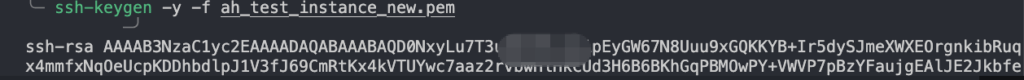
Step 2: Connect to Your Instance Using a Browser
Next, you’ll use the AWS Console to get temporary access to the instance’s terminal.
- Log in to your AWS Console.
- Navigate to EC2 > Instances.
- Select the instance you lost the key for.
- Click the Connect button.
- Select the EC2 Instance Connect tab. (Do not choose “SSH client”).
- Keep the default username (e.g.,
ec2-user,ubuntu) and click Connect. - A new browser window will open with a command-line terminal for your instance.
Step 3: Add Your New Public Key to the Instance
Now you are inside the instance. You just need to “authorize” the new public key you created in Step 1.
- In the browser terminal, you need to edit the
authorized_keysfile. This file lists all public keys that are allowed to log in. - Use a text editor like
nanoorvito open the file. (Nano is easier if you’re not familiar with Vi).Bashnano ~/.ssh/authorized_keys - Scroll to the very bottom of the file.
- Paste your new public key (the one from
my-new-ec2-key.pubthat you copied to your clipboard). - Save the file and exit.
- In
nano: PressCtrl+Oto Write (Save), pressEnterto confirm the filename, and pressCtrl+Xto Exit.
- In
Step 4: Verify the New Key
You’re done with the browser. The final step is to test your new key from your local computer’s terminal.
- Close the browser terminal.
- Open a new local terminal on your computer.
- Important: Before you can use your new private key, you must set its permissions so only you can read it.Bash
chmod 400 ~/Downloads/my-new-ec2-key - Now, try to SSH into your instance using your new private key.Bash
ssh -i "~/Downloads/my-new-ec2-key" ec2-user@<your-instance-ip-or-dns> - If everything worked, you will log in successfully. You have now regained access to your instance.